| Welcome to Chip's Corner. If you want to take a break from Chip's Challenge, or you want ideas and other stuff, this is the place to be. What You Can Do With CDs Here you can find ideas on what you can do with AOL CD's, outdated CD's, or CD's that didn't record right. So don't throw them away, Use them for something useful. Protect your Garden The purpose of this is to keep the animals away from your garden by having the discs bang adgast each other and reflect light off and shine it on the ground. This worked over at my grandma's house. It kept away the ground hogs and rabbits. 1.) Take a small stick about 9 - 12 inches long. 2.) Take some discs and drill a little hole near the top. Do it slowly or else the disc my shater. 3.) Take some fishing line and cut two piecies about 4 inches long. Attach the string to your discs. 4.) Take and tie the other end of the strings near each end of the stick. Make sure the discs are close together so they hit each each other when the wind comes. Don't put them to close together or else the CD's will tangle. 5.) Take duct tape and tape the string to the stick down so it doesn't move in the wind. 6.) Take the fishing line and cut a 20 inch piece. Tie it in the center of the stick, then tape it down. Make sure you move the string in the middle to level the stick. Otherwise, one side will be heavier then the other, If this happens, apply more duct tape on the end of the stick where it is high. 7.) Hold it up. Does the stick seem leveled? If so, hang it up by your garden. Does it sway in the wind? Do the discs hit each other without being tangled? Is the light reflecting off the discs and on to the ground? If so, YOU GET AN A+ IN CRAFTS!!! 8.) Click Here To See A Picture CD Clock Make a creative clock by using a CD as the face plate. 1.) Take the clock unit out of a exsisting clock. Remove the hands carefully. 2.) Take your CD and stick the Clock Unit in the center of the CD Hole. (Data side facing out) 3.) Since the Hole in the CD is wide, you might need to buy some washers to hold the clock unit in place. 4.) Do what you want, Take gliter glue, Perament markers, etc. and decorate the data side of the CD. Don't forget to include the numbers! If you are very creative, all you need is a 12, 3, 6, and 9. Or a Big thick line to subitude it. 5.) Let the items you put on the disc dry. 6.) Install the hands of the clock. Set the time, and hang the clock up by glueing a piece of string on the oppisite side of the disc. Chip's Tips Cell Phone Tip Do you have a cell phone? If you end your call before someone or something answers it, your minutes will not be used or charged. This is the same if there is a break in the singal and the call ends. Notice. The above information may not apply for some services. TI - 36x Solar/Battery Tip Hold down the following buttons. 8, 9, 5, 6, 2, 3, ., and +/- button. keep holding them down, Now press the ON/AC Button. The calculator will start to display a pattern of lights to make sure each light is working. Your Computer Monitor Did you know when watching a DVD on your computer, you are basicly watching that DVD in HD format. CD Help Desk Pre-Printed CD-R's? Or CD-R's With No Pre-Printed Label When you buy a pack of CD-R's, many of them have a pre-printed label with the brand name on it. CD-R's that have no pre-printed label on it are more likely to get scratched and ruin the top of the disc. (That's even worse then being scratched on the botton surface!) To prevent this from happening, it is always a good idea to put a CD label on the top of the disc to protect the non-printed top from getting strached and damaging the CD! Protect The Oringal CD! Love that CD very much that you don't want anything happening to it? Make a copy of the oringal disc and put it in a safe spot. Use the copy of that disc you just created. When the copied disc gets ruin, simply copy off the oringal disc again and use that copy of that CD. (Some data CD "Mostly Games" might be protected, and cannot be copy. Make sure you take extra care of that disc. |
| Chip's Corner |
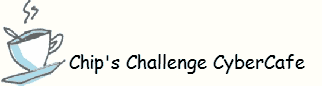 |
| Chip's Challenge CyberCafe > Chip's Corner |