| Chip's Challlenge FAQ's My scores are lost or changed after using System Restore System Restore (Windows 2000/Me/XP) will replace the entpack.ini file when rolling your computer back to a ealier time. The entpack.ini file keeps track of your Chip's Challenge scores, passwords, completed levels, and settings for other games that were included in the Microsoft Best of Entertainment Pack. Here are some ways you can backup your entpack.ini file before performing a System Restore. 1.) If you have the ChipEdit (Chip's Challenge Editor) program, download it here, go to the Playtest menu and select "Backup ENTPACK.INI." You will be prompt to insert a floppy into drive A. Click OK. After performing System Restore, go back to ChipEdit and select the Playtest menu. Select "Restore ENTPACK.INI." Insert the floppy and click OK. Your scores and other entpack.ini settings should now be restored to the state before using System Restore. 2.) Copy the entpack.ini file, located in C:\Windows, to a removeable disk, and then copy it back when the restore is complete. A good idea, backup the entpack.ini file every week to avoid losing your settings for Chip's Challenge and other Best of Entertainment Pack games. Is Chip's Challenge compatible with Windows XP? Yes, but not 100%. Such as the titlebar, It will display the classic Windows titlebar. Not the freaky colorful 3D ones. Chips Challenge is Fully Compatible with 3.1/95/98/NT/Me/. Altough some versions of Chips Challenge is design for Mac. I don't use a Mac OS. You may find something off of Google if you type in Chips Challenge for Mac. The New Game option was selected and I lost all my scores. Your the best way to protect your scores is to backup the entpack.ini file, located in the C:\WINDOWS directory. Copy this file to another location, then for any reason you lose your scores, restore it with the 2nd copy of entpack.ini. Another way to back this file up is to use CHIPEDIT. Select Playtest from the menu and then select the backup entpack.ini option. Can I get a copy of Chip's Challlenge? You can download Chip's Challenges illegaly from other websites linked to my site. It would be a better idea to look for The Best of Entainment on eBay. You can also download Tile World, a free program that works like the Chip's Challenge and is more graphical. Click Here to go to the Programs For CC Page and download it. Can I play level sets that others created? Yes. Go to my Level Sets Page and at the bottom you can select a site that contains people's level sets. The chips_challenge Yahoo! Group requires you to join, but you can download and upload your level sets there. When you download level sets, make sure you playtest them in a Chips Challenge editor so your current scores don't get messed up. My advice, use the CC Level Manger Program to maintain all the level sets you download. Click Here to download it from the Programs For CC Page. What is CCLP2? CCLP2 (Chip's Challenge Level Pack 2) is the official sequel to Chip's Challenge. It contains 149 levels that contain the same elements you will find in the original 149 levels. CCLP2 can be downloaded by going to the Level Sets page Why does my game sometimes crash while I'm playing? Errors can occur if 3 transparent tiles are all in the same square at the same time, such as you and 2 keys, or you, a key, and a monster. Most levels are designed to avoid this bug, but some levels, such as CC1 levels 99 and 104, and CCLP2 level 124, contain monsters that may travel to squares that are occupied by keys. The way to avoid this error is to avoid picking up keys while there is a monster traveling over them. Generally, you will want to avoid hitting monsters anyway. A good level designer will not put 2 keys on the same square, nor will he place keys underneath unmovable monsters. Boots are also considered transparent tiles, but luckily, monsters will not attempt to travel over boots. There will be different types of errors, which will have somewhat unpredictable effects on your system, possibly depending on which direction you entered the square from, which color key you took, which type of monster was occupying the square, and which direction the monster was facing. Luc Longpré says that this kind of error seems to be caused by dereferencing an undefined pointer, so the effects really would depend on what happens to be at that address, which would depend on factors external to the game and on how the operating system deals with it. Another thing that will cause errors is if you attempt to play a level that contains too many movable monsters, connected red buttons, and connected trap buttons. I don't know exactly what the limit is, but if you find out, let me know. Chip's Challenge CyberCafe FAQ's I can't open some files that I downloaded. OK, You are running into a problem where you don't have a program that reads compressed or zipped files. Many files on Chips Challenge CyberCafe that you download are compressed into a .zip file. This way I can put more then one file in .zip, and it saves room on my server. If you are running Windows Me, Windows 2000, or Windows XP, Go to the control panel, open add and remove programs, and click on the Wndows Setup tab. Make sure there's a check by Compressed Folders. If you are running Windows 9x, you can download WinZip to unzip the files. What screen resolution should I view your site? I recommend 1024 x 768 pixals or higher. Any lower and your Internet brower might not allow some pictures to fit in it's viewing area. Also, this recommended resolution keep the stupid Geocities Ad (far right of your brower) from poping up and covering up the text. Pictures cover up text Chip's Challeng CyberCafe uses layered HTML for it's pages. However, some browsers don't display layered HTML correctly. If pictures cover up text, try decreasing the text size. To find out if your browser is covering up text, go to the home page. The hyperlinks on the home page should be evenly lined up with the tiles. If not, try adjusting your text size to the medium or normal setting. I recommend using Internet Explorer 5.5 or higher. If you are a Fire Fox user, please let me know if pictures cover up text. Safari on Mac OS 10 is a browser that will cover up text. Is there a way to get rid of that Geocities ad? No. Unless I start paying for the Geocities service, which would not be likely. In the past, the Geocities ad was closeable. Now it covers up the web site, and leaves alittle space on the right side of your browser when you hide it. It is normal (I guess) to get two scrollbars by the Geocities ad when going back to another page on my site. If you are a Safari (Mac) user, you might be lucky. The latest version of Safari that I use at school (Mac OS 10.3 something) shows no trace of the Geocities ad. However, the downside of using Safari is the cover up of text. (See Pictures cover up text FAQ for more info.) |
| FAQ Page |
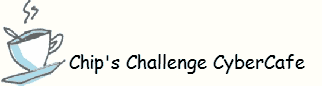 |
| Chip's Challenge CyberCafe > FAQ Page |
|
|