| CCHack Tiles and Graphics |
| Chip's Challenge CyberCafe > CCHack Tiles and Graphics |
| Using CCHack, (Included with CCTools,) You can upload tile sets and/or other graphics
to enhance the appearence of the Chip's Challenge game.
If you need CCTools, you can download it from the Programs For CC Page. Install: 1. Download the zip package below and extract the files into the folder where Chip's Challenge is located. Bowep is the common folder. 2. Create a copy of the original CHIPS.EXE game. This will be a easier way to revert back to the original graphics. 3. Using CCHack, Click "Open EXE". 4. Find "CHIPS.EXE" Click Open. 5. Click on the "Graphics" Tab. 6. For each event, import the file with the same name of that event. If there is no graphic for that event, leave it as is. The default graphic for the game will be used. 7. When you are done, click on the "General" tab. Click "Write To EXE". 8. Find CHIPS.EXE and Click Save. A message appears asking if you want to make changes. Click OK. 9. Close CCHack and run Chip's Challenge. The changes to the tile set and graphics should of been made. Restore with the CHIPS.EXE copy you made in step 2 to revert back to the original graphics. NOTE: DO NOT USE THE "TILE SET IMAGE" LISTED ON MY SITE. IT IS SAVED IN A "GIF" IMAGE FORMAT AND WILL NOT WORK. Download Tile Sets and Graphics Original Tile Set The original tile set and graphics for Chip's Challenge. Download Now - Tile Set Image New Age CC Includes the tile set from Tile World. Includes background and digit images. Download Now - Tile Set Image Enhanced Interface Gives the classic Chip's Challenge tile set a 3D feel. Download Now - Tile Set Image Teeth's Challenge v1.2 Created by me! Instead of playing as Chip, you get to play as Teeth. All enemies have been converted into Chip. To tell the "Chip" monsters apart, Chip is color-coded to the original monster. If he is red & yellow, he's a fireball. If he is dark red & dark yellow, he's a bug. If he's green & dark green, he's a blob. Download Now - Tile Set Image CCCheat Originally designed by Tyler S. CCCheat allows you to actuary see the hidden and invisable walls in Chip's Challenge, making levels such as "Vanishing Act" easier to complete. It also reveals which teal walls are real and not real. Although it has not been done yet, I am trying to make dirt blocks show concealed objects, and I don't think that's possible. The difference between mine and Tyler's CCCheat is that the real teal walls in Tyler's CCCheat are already gray. On the other hand, Tyler's shows the direction movement of some of the monsters, which I didn't think was necessary. Anyhow, both CCCheats are useful. Download Now - Download Tyler S.'s Version Super Mario Tiles Tiles based on Super Mario World. Some are the same as the original tiles. Created by Tyler S. Download Now Red Tile Set All tiles (except fireballs and fireboots) are in shades of red, gray, white, and black. Created by Tyler S. Download Now New Background Colors The tiled circuit board background in different colors. Created by Tyler S. Download Now |
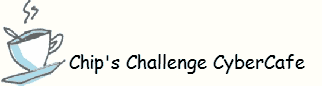 |
|
|