| Lessons To Success Each of the first eight levels in the original chips level set are introductory levels to guide you though the rest of the game. Each of the following levels shows you a sample of thing to come. Lesson 1 Shows you the use of keys and doors. A key that is blue will open a door that is blue, and so on. In other words, a key that is the same color as the door will open that door. Green keys can open more then one green door. Collect the chips and go though the chip socket to the exit (blue door). Lesson 2 Shows you how to push a dirt block into the water to make a path. Make sure to step on each block after it has been pushed into the water. This will pack it down. Be careful of the bees buzzing around. Lesson 3 Is an overview of the four shoes you will be using throughout the game. Ice shoes allow you to walk on ice, fire shoes for fire, flippers for swimming in water, and suction shoes for walking on force floors. Lesson 4 Shows you the buttons and the mysteries under dirt blocks. Green buttons open walls with green dashes around them. Blue buttons move the tanks different directions. Moving blocks may reveal chips, shoes, keys, or other dangers. Watch out for bombs, fire, and thefts. Lesson 5 Demonstrates how cloning machines and traps work. Tripping the red button clones the fireflies. The brown buttons trigger traps to release the glider. Monsters and dirt blocks can destroy bombs. Lesson 6 Displays blue walls that can be real or fake. Invisible walls prevent you from moving. Some invisible walls may turn visible when touched. Some chips may be left over, although they dont need to be collected. Lesson 7 Shows how teleporters work. The theft steals your shoes and the gray dot reveals a wall underneath you, preventing you to go back. Lesson 8 Displays the use of gravel and dirt. These items stop monsters. The gravel disappears when it is stepped on. The training is over. Now the real challenge begins. Remember these guided levels throughout the game and you will do fine. Good luck with Level 9, Nuts and Bolts. Chips.dat File Layout (Copyright 1997 Greg Heier) Below you will find a description of the layout of the file CHIPS.DAT. Each level of Chips Challenge is made up on a 32x32 tile grid. In addition, each Chip's Challenge level is made up of two layers: upper and lower. This allows chips to be placed under dirt blocks and monsters on top of cloning machines. Each level can contain up to 10 fields of information for that level. Each field is identified by a numerical header; * Field 1 is the map detail. * Field 2 is not used. (It is implied that this would indicate the second map detail layer) * Field 3 is the map title. * Field 4 is used to map brown buttons to traps. * Field 5 is used to map red buttons to cloning machines. * Field 6 is used to indicate password. * Field 7 is used to indicate hint text * Field 8 is not used. (perhaps can be used to map green or blue buttons??) * Field 9 is not used. (perhaps can be used to map green or blue buttons??) * Field 10 is used to indicate where moving objects (monsters) occur If a level contains all valid fields, they appear in the order: 1,3,7,6,4,5,10. Each level will always include fields 1, 3, and 6. Field 1 - Map Detail Top Layer * Indicated by the unsigned word $01. * Map detail is created using a series of object codes (outlined later) * Valid object codes range from $0-$6F * Object codes $70-$9F are used internally as "ORd" copies of codes $3F-$6F * Object codes $9F-$CF are used internally as "XORd" copies of codes $70-$9F * An object code of $FF is an indicator of RLE (run-length-encoding) * RLE takes the form: $FF, #copies.byte, object-code.byte * Therefore an rle code of "$FF,$08,$02" would create a row of 8 chips Field 2 - Map Detail Bottom Layer (implied) There is no indicator of field 2, however it is needed for every level of the game, whether it is used or not. This layer always occurs immediately following field 1. Format is the same as above (If this layer is not used, it appears as, "FF FF 00 FF FF 00 FF FF 00 FF FF 00 FF 04 00", which indicates that there are 255+255+255+255+4 = 1024 = 32x32 spaces under the objects.) Field 3 - Map Title * Indicated by the unsigned byte $03 * ASCII character string representing the level Title. * String is always terminated with a 0 (null). Field 7 - Map Hint * Indicated by the unsigned byte $07. * ASCII character string representing the level Hint. * String is always terminated with a 0 (null). Field 6 - Map Password * Indicated by the unsigned byte $06. * Always terminated with a 0 (null). Therefore it is always 5 bytes in length. * Map Password is made up of 4 encrypted ASCII characters from the following equivalents: A D8 N D7 B DB O D6 C DA P C9 D DD Q C8 E DC R CB F DF S CA G DE T CD H D1 U CC I D0 V CF J D3 W CE K D2 X C1 L D5 Y C0 M D4 Z C3 Field 4 - Trap Controls * Indicated by the unsigned byte $04. * Traps are assigned to appropriate brown buttons on the map detail. * An X-Y coordinate system is used. Since the map is a 32x32 tile grid, valid X-Y values are $00-$1F * Trap controls are represented as: ButtonX.word, ButtonY.word, TrapX.word, TrapB.word, 0.word, therefore: 5.w, 5.w, 6.w, 5.w, 0.w (unsigned string appears: 05 00 05 00 06 00 05 00 00 00) indicates that a Button at coordinates 5,5 (X,Y) - controls a Trap at coordinates 6,5 (X,Y) * Each Coordinate pair is terminated with a 0.word, therefore trap data is always a multiple of $0A bytes. Page Selection: << Previous 1 2 3 4 Next >> |
| Chip's Challenge Notes |
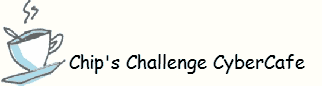 |
| Chip's Challenge CyberCafe > Chip's Challenge Notes |
|
|